What Are UI Guidelines?
UI guidelines are what allows the designer to know exactly how and why he should design an app.
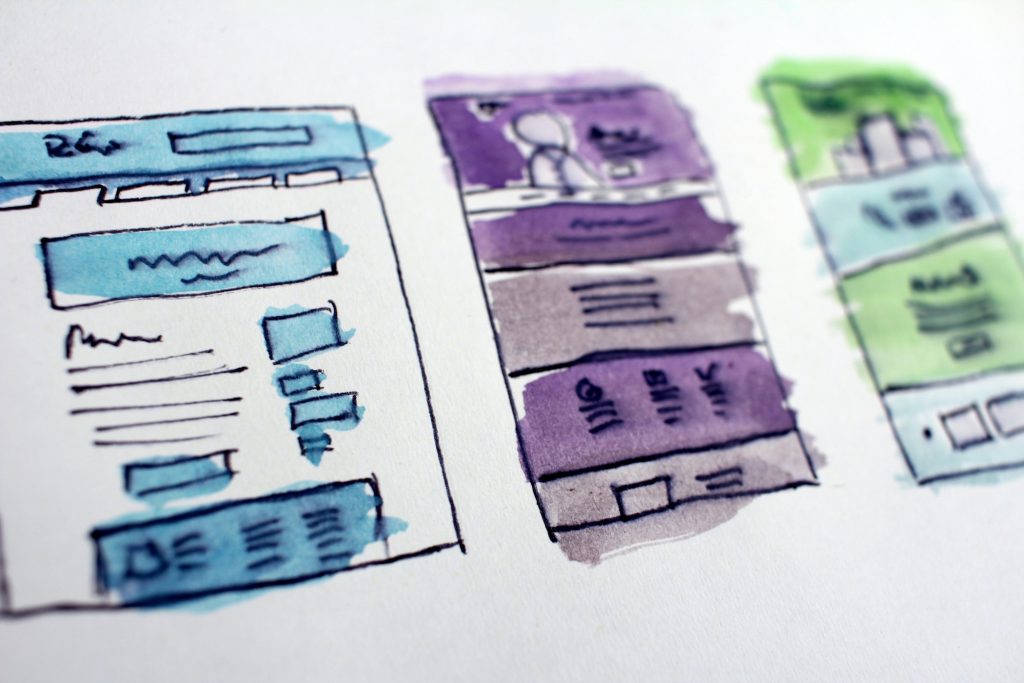
UI guidelines are a railing that doesn’t allow you to go astray. For this reason, UI guideline is so important.
Essentially, UI guideline is an instruction or a plan that includes recommendations from the developers of the platform, which has solutions to common issues, so that all applications look about the same.
You could object, saying that you’d like to create a unique application that doesn’t look like anything. Well, you have every chance. But first, let’s see why the UI guidelines are still needed.
The Importance of UI Guidelines
Most often, apps are created in order to solve a problem or speed up some routine tasks. Imagine that all apps would look different. Each time, downloading a new app, a user would have to learn how to use it again, and again, and again. In one application, the menu would be at the top of the screen, and in another application, you could find it at the bottom. Of course, it’d add uniqueness to your app, but at what cost?

First of all, a good app should have such quality as usability. And if it’s inconvenient to use your app, then it has only 2 reasons:
- Perhaps you should work harder on your idea
- Maybe using a guideline isn’t such a useless thing?
When all the main elements in your app are located in places previously familiar to the user, it takes less time to learn how to use your app. Thanks to this, the user immediately proceeds to use your idea. The user joins the process, and only then decides for himself whether he wants to use your app regularly or not. But that is totally another story.
Save Your Money & Time
UI Guidelines help you not only to place elements in such a way as not to alienate users but also to save money on the development process.
You save at once in two areas:
- Money;
- Time
UI Guidelines usually not only recommends what your application should look like, but also has a number of ready-made solutions that look like pieces of code that your developer just can copy and paste to achieve an expected result.
That’s how the developer saves his time. As we know his time is your potential cost. It sounds like a great deal, isn’t it?
Laziness Is the Shortest Way
Maybe it’s hard to believe but sometimes laziness really the shortest way to get to your goal. Why do you need to create new ways of solving an issue if someone else has already done it? Yes, we are still talking about UI guidelines because UI guidelines are your best advantages in the app creation process.
Just imagine how easy the creating process will be with UI guidelines. Your designer doesn’t have to make up new specs for each new project. All of your team members will learn new stuff faster than you’d do it without using UI guidelines. You don’t need to choose the best practice anymore because experienced creators of UI guidelines have already done that for you.
So, let’s figured out how UI guidelines can be categorized and in what way it can help you to build great engaging and user experiences.
Basic Types of UI Guidelines
There are a few types of UI guidelines. Let’s see a few more common types and the way you can use it.

Style
One of the most common UI guidelines is a style guideline.
Each company or organization has its own style guideline. Usually, they use it for presentations or as a guide for creating such elements as logos, icons, typography, etc.
Layout
Layout guidelines are a type of UI guidelines that define the structure of a user interface. You can create it, using these 2 ways:
- Grid layout;
- List layout.
This guideline also usually contains responsive design behavior, which is also very helpful. That’s why you can take it as design guidelines.
UI components
These recommendations consist of specs and tips for the creation of user interface components. Everything that is used in the user interface is described here and helps to achieve perfect user interaction with the interface.
This list includes such standard controls as:
- Menu;
- Window;
- Dialogues;
- Panels;
- Buttons;
- Scroll bars.
Text
Here you’ll get a lot of useful information about the text. For example, you’ll find such answers as:
- What tone of text do you need to use?
- Which style is better to choose?
- What conditions must be observed in order for the text to be understood by representatives of different cultures?
You’ll also find recommendations for font color, size and style. Many text problems have been successfully resolved in this section.
Interaction
In this section, you’ll learn about various types of user interaction with the application are usually considered. Types of interaction are as follows:
- Click;
- Gesture;
- The voice.
You’ll learn for what purposes it’s better to use these types of interactions and how to make using the application more convenient for the user.
Patterns
Each page has elements that are repeated. As such elements as:
- Navigation;
- Data formats;
- Pagination;
- Search.
You’ll find tips on the best usage of these patterns, to make it all look good-structured.
Accessibility
Creating an application, you need to remember about users with disabilities. Here you’ll learn about how you can make your app available to this category of users.
UI guidelines cover much more information as you can think now. Also, you can find some platform specs in addition to conventional desktop systems. As you know platforms are changing rapidly. So, these guidelines will help you to make a good decision even in this field.
UI Guidelines is a simplification that helps
As you already understood, thanks to UI Guidelines, the development of any app becomes easier. Your chances of creating an app that users like will also increase.

UI Design inspiration by Wendy Zhou
Use UI guidelines to create unique user experiences. Also, use this opportunity, because your goal is to make the app accessible to a large number of users. To do this, you need to make your app convenient, and UI guidelines will help you achieve this goal.
Any doubts, thanks to UI guidelines your app will turn to a great product.


