In this top 10…
…you’ll find only the most useful video editors that will help beginners delve into the world of video content and work with it.
Most programs are intuitive and very easy to learn. Using video editing software from this list, you open up new boundaries for yourself.
Of course, some of these programs take time and effort. From time to time, you’ll have to watch video tutorials and study manuals, but it’s definitely worth it. It’s impossible to imagine the modern Internet without video content. Further, the video will only become more popular. The choice is yours.
This article will help you choose the perfect video editing program to start with. It’ll help you orient yourself in what already exists and select the necessary programs depending on the tasks that you’re facing.
Step by step, you’ll delve into this area, and achieve great success if you do it methodically. A constant desire to experiment is the best motivation, and if you possess it, then this top 10 best video editing software will help you realize your ideas.
Corel VideoStudio Ultimate 2020
Corel VideoStudio Ultimate 2020 is a great way to edit video for those who are just starting to delve into it. Its main feature is simplicity, but for the same reason, professionals prefer to use other software, because Corel VideoStudio Ultimate 2020 is too simple for them.
Nevertheless, if you are a beginner, feel free to download this video editing program. It’ll be a great start for you because this program opens up many possibilities for your creative process.
The interface not only looks amazing, but it’s also clear. In the first stages, you won’t notice a lack of functions. Corel VideoStudio Ultimate 2020 gives you the ability to edit multiple cameras, support for 4K video, support for 360-degree video, a music library, many other effects, and so on.
You can install a trial version of Corel VideoStudio Ultimate 2020, which is available for free only for 30 days.
Pinnacle Studio 22
Software that will become useful to you if you are just starting to engage in video editing.
Pinnacle Studio 22 is also very convenient and intuitive to use. It has many useful features. It won’t take you a long time to master it. Use this software for your pleasure, because this is the perfect way to learn how to edit video.
Pinnacle Studio 22 have such features as:
- about 1,500 effects, titles, and patterns;
- 6-track HD video editing;
- convenient tools for coloring;
- highlighted stop motion function;
- reassignment of time and much more.
Since this is software for beginners, here you won’t find a complete list of those functions that professionals need. But everything has its time. Move gradually and you’ll achieve amazing results. By the way one-time payment is only $129.95
Filmora9
If you need video editing software that you can easily figure out, in which you’ll find many effects and features, then you need to download Filmora9.

It supports 4k, there are a lot of built-in effects, filters that are designed for beginner YouTube users.
Filmora9 is a great video tool. You’ll enjoy how easy it’s to use this tool and change any element you want, but the main thing is that the progress of your training will be incredibly rapid.
You can use a free trial if you are a beginner, or you can download the Pro version if you already have experience editing video and you need more features. Attractive pricing is one of its advantages.
MAGIX Video Easy
This is the very software that will help you master video editing. Simplicity and convenience are the two hallmarks of MAGIX Video Easy.
This program is compatible with all standard camcorders, digital cameras, and smartphones.
It has high-quality entry and exit animations, 4K Ultra HD and free online tutorials to help you figure out how it all works and how to use these features as efficiently as possible.
MAGIX Video Easy gives you a 30 days free period.
Adobe Premiere Pro CC
Any doubts, this program can be considered the best video editing software for the Windows system.
This program is suitable for both beginners and professionals. This fact can give beginners confidence in their own abilities because, in fact, they’ll immediately begin to use what will become the main tool of their work.
This video editing program has a free trial version that allows you to try using the software and if for some reason you don’t like it, you can refuse to use it, saving your money.
But what makes this particular program the best for the Windows system? It can handle an unlimited number of video tracks. Moreover, these tracks can be imported from almost any source: tapes, files, cameras of all standards, and even virtual reality cameras. Automatic synchronization is your advantage, which will help to work on a video with greater simplicity.
It should be noted a new free companion app called Adobe Premiere Rush. It simplifies the work with video on your smartphone. This app is already available on iOS, MacOS, and Windows. Expand your boundaries. Create an ideal work environment around you.
But how can borders be expanded even further? Sign up for Creative Cloud and you’ll get a range of benefits that were previously unavailable. It’ll be useful for those who use several Adobe products. The digital world has never been so convenient!
Final Cut Pro X
It’s hard to find a video editor cooler than this one and especially when it comes to Mac video software. Why is this so? Because Final Cut Pro X is a powerful editing tool that replaces dozens of other programs, but any other program cannot replace Final Cut Pro X.
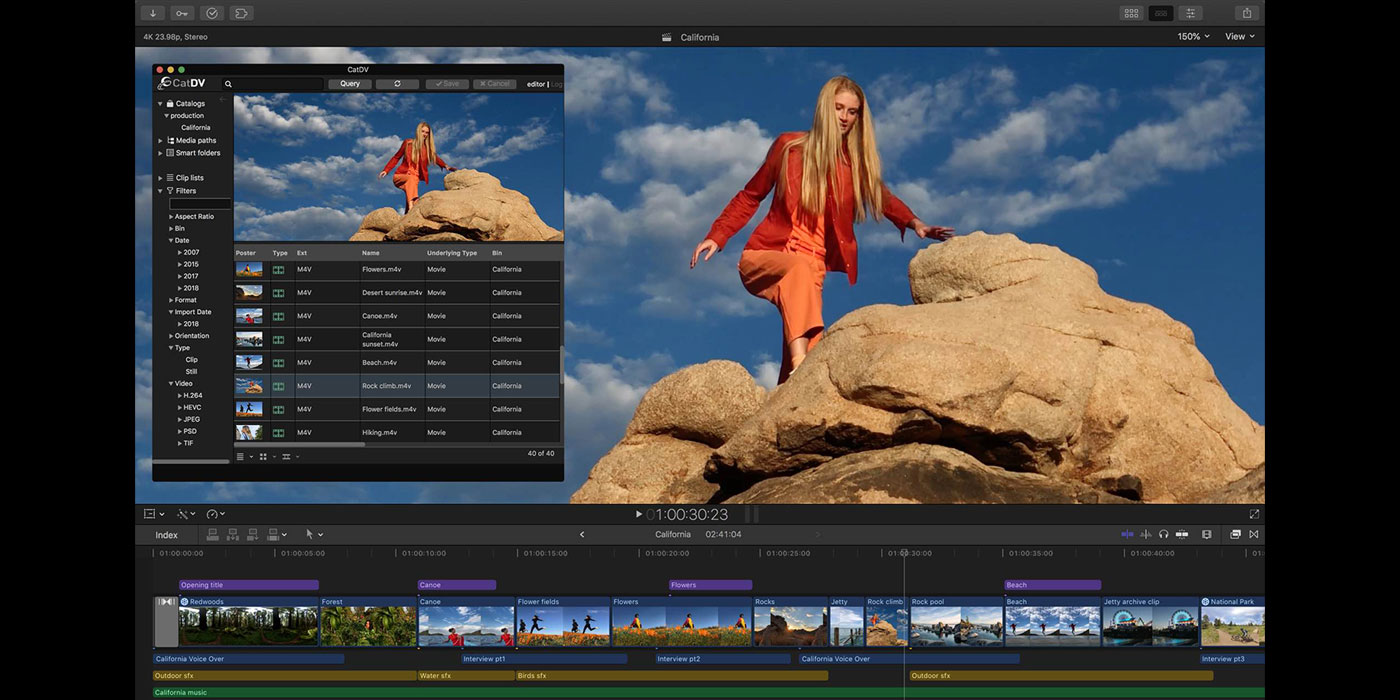
Final Cut Pro X working field
The advantages of this video editing program are the simplicity of the interface. Yes, you understood correctly, you can easily figure it out. Moreover, the number of functions is large enough, which expands the capabilities of the program. For those who are accustomed to using gadgets from Apple, this program will be another reason to love this operating system.
Also, the advantages of the program include intelligent color balancing and multi-camera editing. Video tracks in Final Cut Pro X are unlimited. This program is used by both beginners and professionals. It’s highly recommended that you pay attention to this video editing program if you seriously decide to devote yourself to the video and work with it.
The only obvious drawback of Final Cut Pro X is its price. The cost of this video editing software exceeds the average cost of such programs, but the convenience, simplicity, and functionality justify this cost. Although, only you can decide.
If you are afraid of the price, you can use the trial version, which will be available to you within 30 days from the date of activation. Try something new and the world will show you how diverse it is.
Adobe Premiere Elements 2020
This program can really be called an excellent universal video editor that will satisfy the needs of most users.
It doesn’t matter if you use Windows or iOS, this software will become one of your favorites, because it’s not only easy to use, but also looks stylish. The interface is designed with user care in mind. You don’t have to watch a long video tutorials on how to find a particular function in the panel. With this program, from the first minutes, you’ll delve into the world of video, it doesn’t matter while you are an amateur or have a lot of experience.
Adobe Premiere Elements 2020 will be your favorite if simplicity is really important for you. If you don’t want to spend a lot of time learning how to use the program, and just want to start editing wonderful videos, then you need to choose this marvelous video editing program.
But if the advantage of this program is simplicity, then the disadvantage is slowness. This video editor cannot be called the fastest and most powerful. But do you really need a powerful editor if you are just starting your journey?
After learning to use Adobe Premiere Elements 2020, it’ll be much easier for you to master the Adobe Premiere Pro CC, which is better in functionality and speed, but much more complicated.
Motion tracking and smart tinting are features that everyone will love in this video editing software.
Download this program to see how these functions work and you’ll understand why this program is on our list.
Adobe Premiere Rush
Now on your smartphone all the best that is in Adobe. This video editing software can be downloaded on both Android and iOS systems. Adobe Premiere Rush supports 4K. Great for enthusiasts on a mobile phone.
Adobe Premiere Rush uses all the best that Adobe has improved over the last years of its presence in the market. The simple user interface will surprise you with its convenience. Moreover, if you have already used Premiere Pro or Elements, then much of this interface will seem familiar to you.
At your access will be 4 video and 3 audio tracks. It’s not much, but for simple tasks is enough. Also, you don’t have to worry about speed, everything is in order here.
The full version of this video editing software is cheap enough. Anyway, if you want to try the free version, then using Rush Starter Plan, you’ll get access to export 3 videos.
It’s such an Adobe product that you’ll be proud of as if you have developed it by yourself. Try it, maybe this is exactly what you are looking for!
Apple iMovie
It doesn’t get any easier, than this software. Using Apple iMovie, you’ll definitely master the skill of video editing.

Apple i Movie logo
Here you’ll find such features as quality filters, 4K resolution, studio-style headers, additional effects, built-in sound effects, voice-overs and more.
iMovie helps you to share not only the video but also the frame from the video. All this is very convenient and fast. Try it and you’ll find out.
There are no water signs, so you shouldn’t be afraid that your project might be spoiled by such an oversight.
In the end, it’s not so important which software you use, it’s important how you use it.
KineMaster
If you have an Android, then you should pay your attention to this video editing software. It’s also available for iOS, but in the mobile development environment for Android, you’re unlikely to find something better than KineMaster.
This video editing software differs from others in that it has many functions. There are so many of these features that it’s pleasantly surprising. Nevertheless, you won’t have difficulty in learning to use this app in a quick time, which makes this video editing software perfect for beginners.
This app is supposedly created in order to destroy the stereotype that video cannot be edited on smartphones. Download it and you’ll find out that this isn’t so.
In KineMaster you can edit several layers, work with 3-4 audio tracks and accurately edit at the frame and subframe level. And that’s not all. You can add text annotations with various effects to your video.
The best news about KineMaster sounds like this – it’s free.
Which software is better?
Choosing the right software isn’t an easy task, and it’s especially difficult to do it when you don’t have enough experience in this field.
In this article, various software was compiled that should meet the expectations and needs of beginners. Try downloading at least a few apps or programs. Compare them. Focus on the features you need. Try to understand why you like one program and why you don’t like another. Only through trial and error can you find the perfect software for yourself.
It’s not easy, but it’s better to spend more time looking for the right program than to work without any pleasure.


