Want to know what usability testing is? In this article, we will tell you about this. Get useful information from a reliable source.
What is usability testing?

Now you will learn what usability testing is. Perhaps you will learn something new for yourself, something that will change your work on the project, and of course, change the result for the better. But first, let’s talk about user experience.
User experience is more focused on current tasks, scenarios. User experience is the process of increasing user satisfaction by improving usability. User experience refers to how users perceive their interactions with the system. User experience design includes interaction design and visual design and preaches an interface that is pleasant to use. Science user experience, in contrast to usability, often focuses on the psychological component of interaction with the system.
Usability testing helps to increase the conversion of a website or online store, and decide on the development of additional functionality. This will be valuable to the user experience. If you need to find flaws in the interface or check the convenience of user scripts, test the site’s usability.
The objectives of testing for each company are different. For example, someone is testing a prototype or concept; someone is testing hypotheses; someone is exploring user scenarios, so methods and metrics are different. But the rules of the conduct, the stages of preparation, and the set of accompanying documentation are similar. Now we will analyze it in a little more detail to form your idea sufficiently for you to use it in practice.
Let’s get started now.
Where to start usability testing?
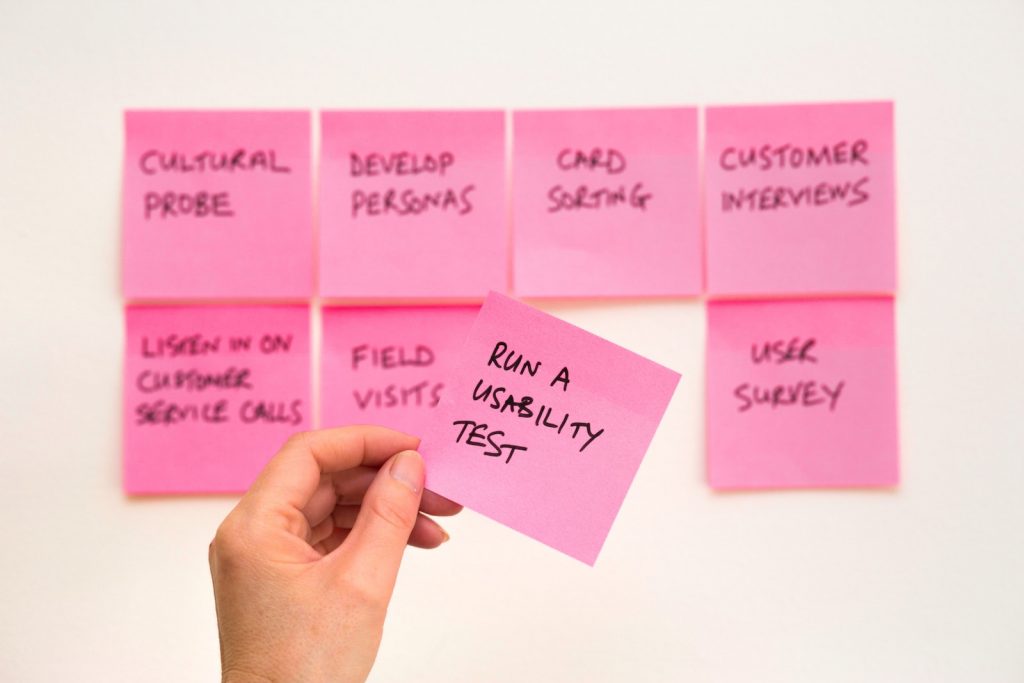
You can measure user experience in many ways. Your goal, as well as the goal of the user experience, is to create a product that will be not only beautiful but also convenient. It is no secret that user experience has tools to increase the level of convenience of almost any product. To do this, you just need to spend time on this study.
Begin usability testing with goals and objectives. To do this, you need to set the primary purpose of testing, which will determine the further direction: tasks, tasks, methods, and choice of respondents. Based on the goal, formulate the problem or task. This can be a check of a developed product or a search for defects after a redesign. For example, the company changed the design of the order form, after which the conversion decreased. Through usability testing, researchers will understand why this happened and what to do.
Then formulate a hypothesis that the study will confirm or deny.
The next step is to test user behavior scenarios – how people interact with the site. Each page has its script. To compile it, answer the following questions:
- Where did the user come from?
- What should he see on this page?
- Why did he come to the page?
- How should the visit end?
The user script does not have to be too long and complicated. Sometimes the shorter the interaction, the better the conversion.
When different groups of visitors come to the site, develop your behavior scenarios for each group. Suppose a site selling goods wholesale and retail has three groups of customers: large wholesalers, small wholesalers, and retail customers. Create separate sections for each group and make scenarios based on answers to typical questions.
Which method to choose

Among all kinds of methods, one can distinguish the following:
- observation
- thinking out loud
- dialogue with the moderator
- shadow method
- retrospective.
Let’s talk more about these methods.
Observation is the easiest method. This method assumes that the respondent is working, as usual, the moderator is watching and analyzing his actions. In the end, the respondent fills out a questionnaire and shares his impressions of the site. The method is suitable in that the user interacts with the site naturally, environmental circumstances do not press him.
This method has a drawback. The disadvantage of this method is that the respondent fills out the questionnaire after usability testing is completed. Therefore, it may not be remembered exactly why he did it anyway. Then this will lead to a misinterpretation of the respondent’s actions.
The next method is called thinking out loud. Jacob Nielsen proposed this popular method. Its essence lies in the fact that the user speaks all his actions out loud. However, with such behavior, respondents begin to take a more thoughtful approach to complete tasks, and some of the naturalness is lost.
Dialogue with the moderator. The method is most suitable for conducting qualitative research on prototypes and concepts. During usability testing, respondents actively communicate with the moderator, ask questions, and immediately give feedback.
Shadow method. Three participants work at the same time: respondent, moderator, and expert. The respondent freely and independently performs tasks, the moderator fixes, the expert comments on the respondent’s actions.
Retrospective. This is a method that combines observation and “thinking out loud”. First, the respondent performs tasks. Then he watches a video of his actions and comments on them. The main disadvantage is a significant increase in usability testing time.
What to prepare for testing?

Make a list of tasks. It depends on the functions. Think about what data you want to receive after they are completed, what type of research: quantitative or qualitative – will be conducted. Prepare detailed instructions for their implementation. Verify that the text is clear and unambiguous.
For starters, focused assignments are always accurate and straightforward. The moderator says what needs to be done. The respondents are doing. For example, fill out the feedback form. For such tasks, mechanical execution is characteristic. Respondents are not involved in the process. If they need to choose a product or service, they often stop at the first option that suits the requirements, although they act differently in real life.
Tasks with context are built around a fictional story. They can be formulated as follows: “Imagine that your neighbor is selling a great car at a low price because he urgently needs money. Pick up a car loan for yourself to buy it.” Try to make the respondent really “try on” the situation and act as close as possible to his usual behavior.
Tasks based on experience are based on the fact that users have already interacted with the site or product. Therefore, select respondents from among users of the site or customers of competing companies. When recruiting, check if users have completed actions similar to the tasks assigned. If the respondent has never placed an ad in a commodity aggregator, then the researcher will not receive an insight currently not enough on the site.
Tasks without specifics give room for respondents. Their goal is to see how the user’s interaction with the site begins. Give respondents a free choice, do not answer their questions, so as not to violate the naturalness of the reactions. Best if the respondent is alone. Such tasks are suitable for new products and content sites. The moderator sees that he is attracting attention, using navigation and whether they read orientation materials or instructions.
Pick up the respondents. Define the target audience of the site and make a portrait of a typical visitor to select the most relevant participants. Establish requirements in advance for eight factors: knowledge of the product or topic, level of computer skills, gender, age, language, education, geography, and cultural characteristics. Look at the specifics of the project: if the site is intended for legal entities, do not invite homemakers into the focus group. If the resource works for ordinary consumers, exclude marketing, advertising, and design experts from the test participants.
Determine the number of respondents who participate. We recommend inviting 5 people for qualitative research, 20 for quantitative research, and 40 for eye-tracking. The more respondents participate in the study, the more accurate the results will be. If you need a large number of participants, break them into small groups – up to 10 people, and conduct usability testing in several rounds.
An increase in the number of people will lead to a decrease in the spread of results. Typically, 85% of the problems are detected by the first five respondents. Therefore, to optimize the cost of usability testing, other tests, and improvements. Test first, then refine the product based on the problems found. Test again and refine. Three approaches will be enough.
Conclusion
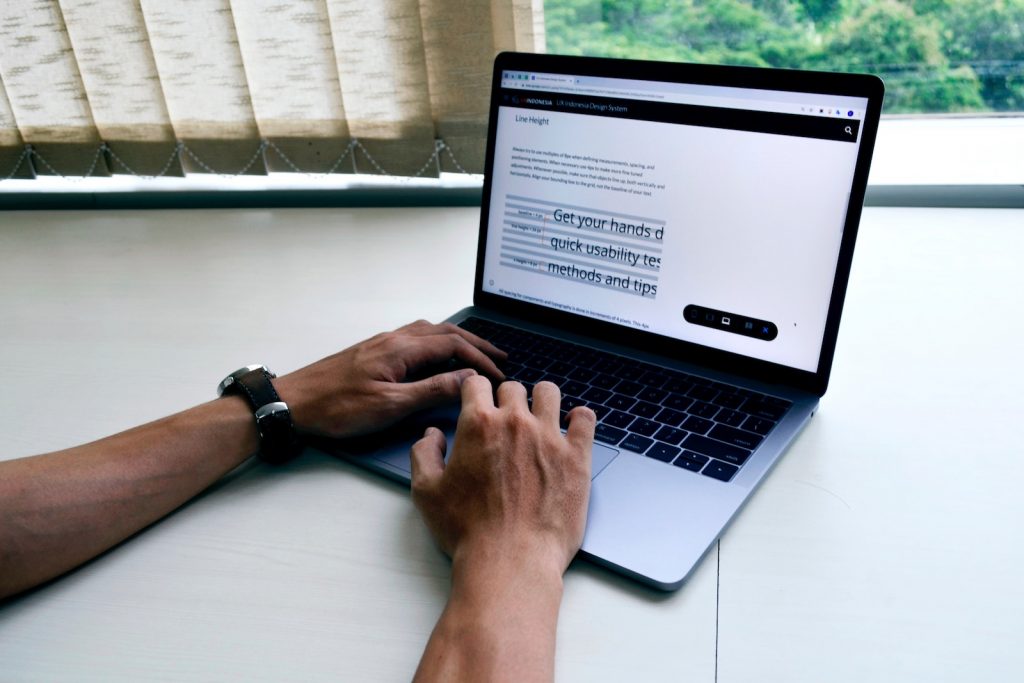
As you understand, usability testing is a critical stage of development. You will have to spend a lot of time and effort at the usability testing stage, but usability testing is worth it. It is usability testing that determines a lot in your project. It is in your best interest to do usability testing as early as possible to keep everything under control.
Now you know all the necessary information about usability testing. This will help you in your work on the project. If you have any questions, you can always contact our specialists with them. We are still in touch. You are separated from us by just one call or sending one email.
Always try to look for new approaches and methods that you can use in the development process. This is what will make your work enjoyable, and the result will be excellent.


